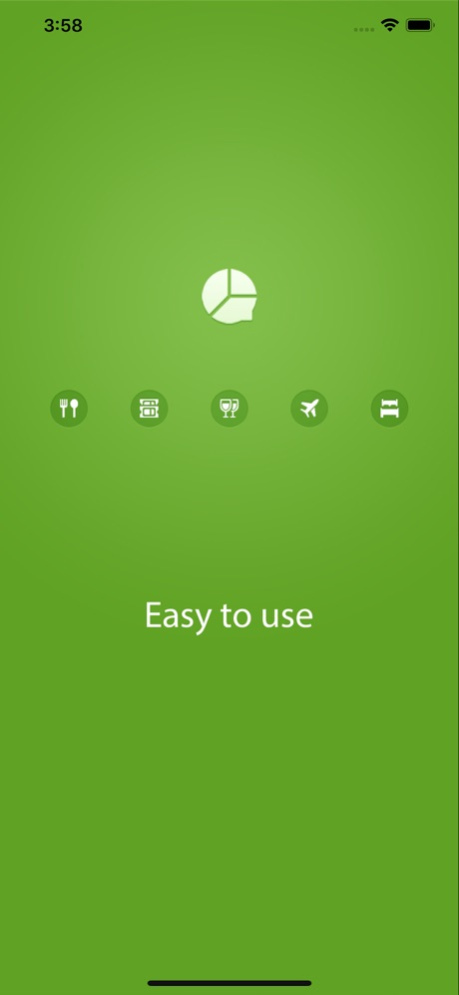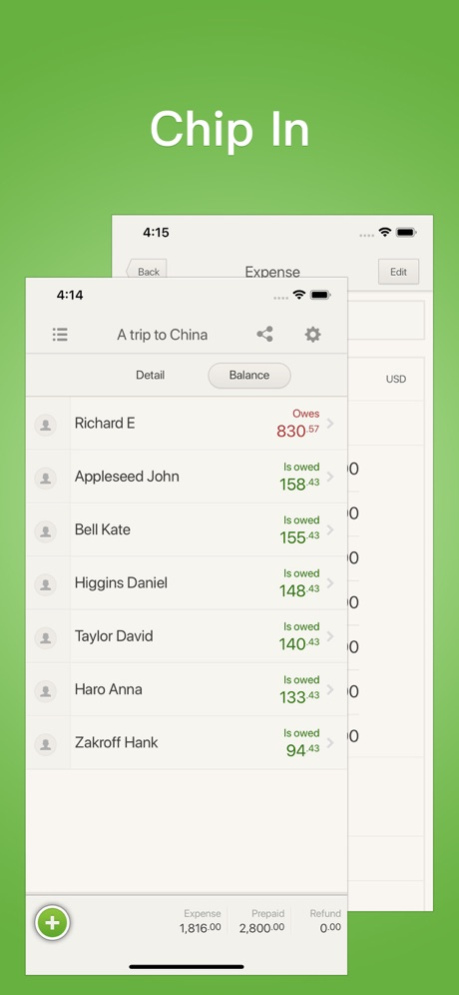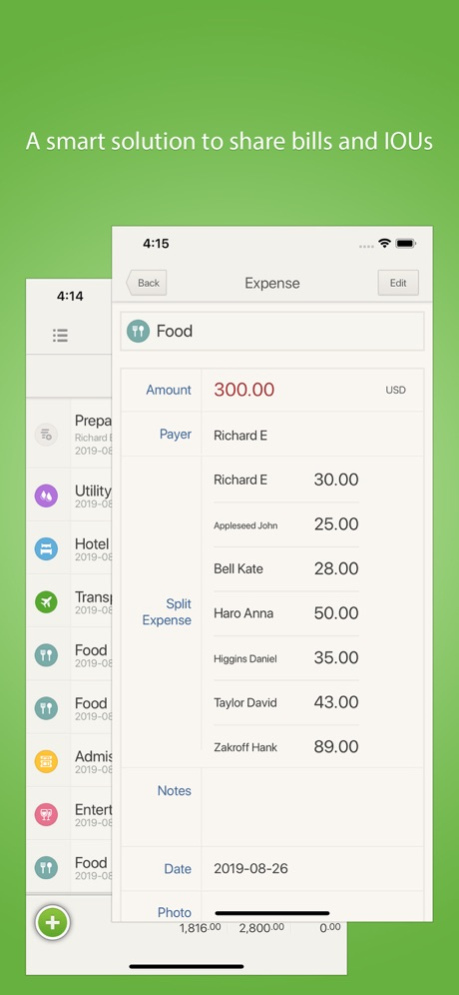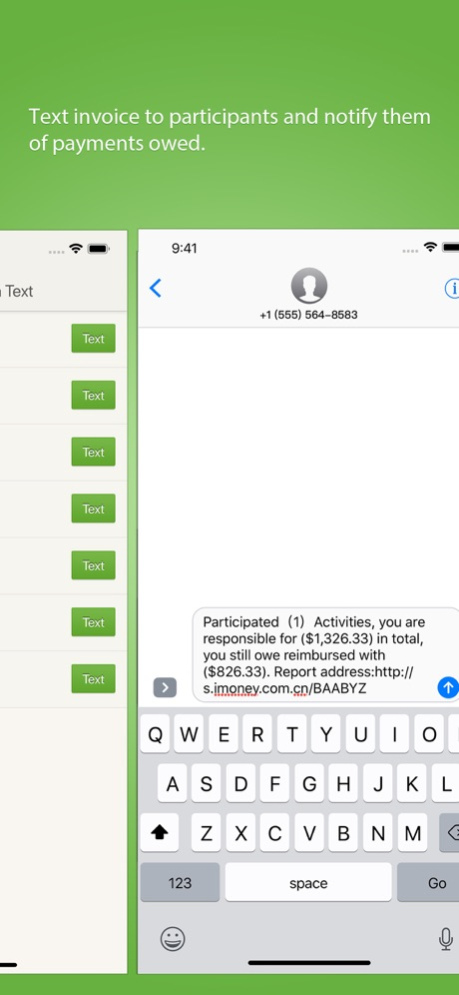Chip in 1.3.9
Continue to app
Free Version
Publisher Description
Chip In by Moneywise: a must-have App to make it easy to share expenses with friends, with roommates, and with anyone.
·A smart solution to share bills and IOUs - functionalities to care for such as Unequal Prepay, Multiple Payers, Customized Cost Division.
·Ability to attach invoice, receipts, and photos to Activity records.
·Personal financial management expertise delivered by a leader in the industry over a decade.
·Activities can be exported as online Reports with Summary and Itemization. Sample preview available at http://s.imoney.com.cn/BIIABA
·Reports downloadable.
·Text invoice to participants and notify them of payments owed.
·Keeps a running total when multiple participants make prepayment, get refund so that everything is in one Activity record.
·Can import Participant names directly from Address and Historical records.
Please visit http://www.moneywise.com.cn Please email support@moneywise.com.cn with any inquiries or recommendations.
Apr 20, 2021
Version 1.3.9
Bug Fixed.
About Chip in
Chip in is a free app for iOS published in the Recreation list of apps, part of Home & Hobby.
The company that develops Chip in is 成都财智软件有限公司. The latest version released by its developer is 1.3.9.
To install Chip in on your iOS device, just click the green Continue To App button above to start the installation process. The app is listed on our website since 2021-04-20 and was downloaded 0 times. We have already checked if the download link is safe, however for your own protection we recommend that you scan the downloaded app with your antivirus. Your antivirus may detect the Chip in as malware if the download link is broken.
How to install Chip in on your iOS device:
- Click on the Continue To App button on our website. This will redirect you to the App Store.
- Once the Chip in is shown in the iTunes listing of your iOS device, you can start its download and installation. Tap on the GET button to the right of the app to start downloading it.
- If you are not logged-in the iOS appstore app, you'll be prompted for your your Apple ID and/or password.
- After Chip in is downloaded, you'll see an INSTALL button to the right. Tap on it to start the actual installation of the iOS app.
- Once installation is finished you can tap on the OPEN button to start it. Its icon will also be added to your device home screen.